
How to validate OpenAPI definitions in Swagger Editor using GitHub Actions
Written onBuilding a GitHub Action workflow that uses Swagger Editor to validate an OpenAPI definition.
The OpenAPI Specification (OAS) defines a standard, language-agnostic interface to HTTP APIs, allowing both humans and computers to discover and understand the service’s capabilities without access to source code, documentation, or network traffic inspection. When properly defined, a consumer can understand and interact with the remote service with minimal implementation logic.
An OpenAPI definition can then be used by documentation generation tools to display the API, code generation tools to generate servers and clients in various programming languages, testing tools, and many other use cases.
I took the above description of what OpenAPI is directly from its specification. If you’re one of the people who write OpenAPI definition by hand in Swagger Editor, this article was written just for you.
A couple of years ago, I worked with Ubiquiti Inc. We were producing great wireless hardware solutions with embedded UIs. I was fortunate to have joined the company when a cross hardware configuration system called UNMS was being architected and developed. The backend part of the system consisted of a vast REST API layer that the Frontend layer was consuming. We used a design-first approach to producing the API. The workflow of this design-first approach consisted of the following steps:
- create changes in OpenApi 2.0 definition using Swagger Editor
- issuer: issue a GitHub Pull Request for the team to review how new API endpoints could look like
- reviewer: paste the OpenAPI definition from Pull Request to Swagger Editor to see if no errors were introduced
- merge Pull Request
- implement the actual REST API defined in OpenAPI definition
Today I’d immediately think about how to automate this workflow and make Continuous Integration do the work for us. Unfortunately, at that time, my knowledge about CI/CD pipelines was limited, and I wasn’t aware of the full benefits and values CI/CD provides.
Some time has passed since then. I did my homework and studied CI/CD topic thoroughly. When GitHub Actions were born I immediately became a massive fan. Let’s try to automate the workflow described above using GitHub Actions.
Technical design
We need to produce a GitHub Action that uses Swagger Editor to validate the OpenAPI definition provided as a parameter to that action. Using a Swagger Editor in GitHub Action can be achieved in two ways: running it in a docker container using swagger-api/swagger-editor image or using https://editor.swagger.io/ directly. Now that we have Swagger Editor running, we use puppeteer to open a headless version of Chromium Browser. Then we paste the OpenAPI definition into the Swagger Editor and wait for it to render errors (if the definition is valid, no errors will be generated). Read errors from the Swagger Editor using puppeteer and represent them via GitHub Actions API. GitHub Action will report failure on any error or success if the document is valid and contains no errors.
Why use Swagger Editor and not just JSON Schema validation? Swagger Editor adds its own layer of error recognition on top of JSON Schema validation. Unfortunately, this additional layer is tightly coupled to Swagger Editor code, and the easiest way to use it is to use it via running the Swagger Editor in a browser.
Implementation
The implementation wasn’t that straightforward as I expected, but I still managed to implement this GitHub Action against the technical design mentioned earlier with all its requirements. I called it swagger-editor-validate.
Usage
There are two significant use-cases of using this GitHub Action, but both of them use the fact that your definition file lives in your GitHub repository. You just need to provide a file system path to it.
Public use-case
If you have access to the internet and don’t mind that this GitHub Action sends your OpenAPI definition to https://editor.swagger.io/ for validation, then use this workflow.
1
2
3
4
5
6
7
8
9
10
11
12
13
on: [push]
jobs:
test_swagger_editor_validator_remote:
runs-on: ubuntu-latest
name: Swagger Editor Validator Remote
steps:
- uses: actions/checkout@v2
- name: Validate OpenAPI definition
uses: char0n/swagger-editor-validate@v1
with:
definition-file: examples/openapi-2-0.yaml
Private use-case
If you want to maintain complete privacy and your OpenAPI definition may contain sensitive information use the following workflow. The workflow uses a swagger-editor docker image that runs as a service of the workflow.
1
2
3
4
5
6
7
8
9
10
11
12
13
14
15
16
17
18
19
20
21
22
23
24
25
26
on: [push]
jobs:
test_swagger_editor_validator_service:
runs-on: ubuntu-latest
name: Swagger Editor Validator Service
# Service containers to run with `runner-job`
services:
# Label used to access the service container
swagger-editor:
# Docker Hub image
image: swaggerapi/swagger-editor
ports:
# Maps port 8080 on service container to the host 80
- 80:8080
steps:
- uses: actions/checkout@v2
- name: Validate OpenAPI definition
uses: char0n/swagger-editor-validate@v1
with:
swagger-editor-url: http://localhost/
definition-file: examples/openapi-2-0.yaml
This is what you’ll see if your OpenAPI definition validates successfully.
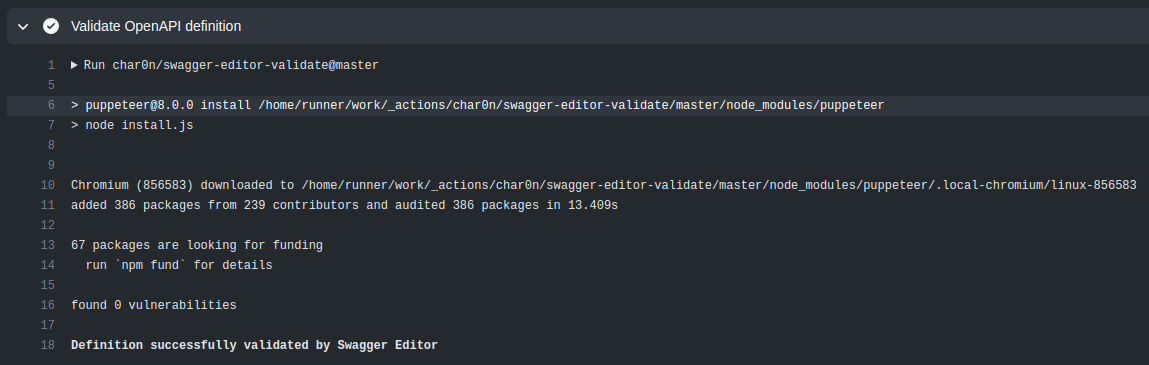
This is what you’ll see if your OpenAPI definition contains errors.
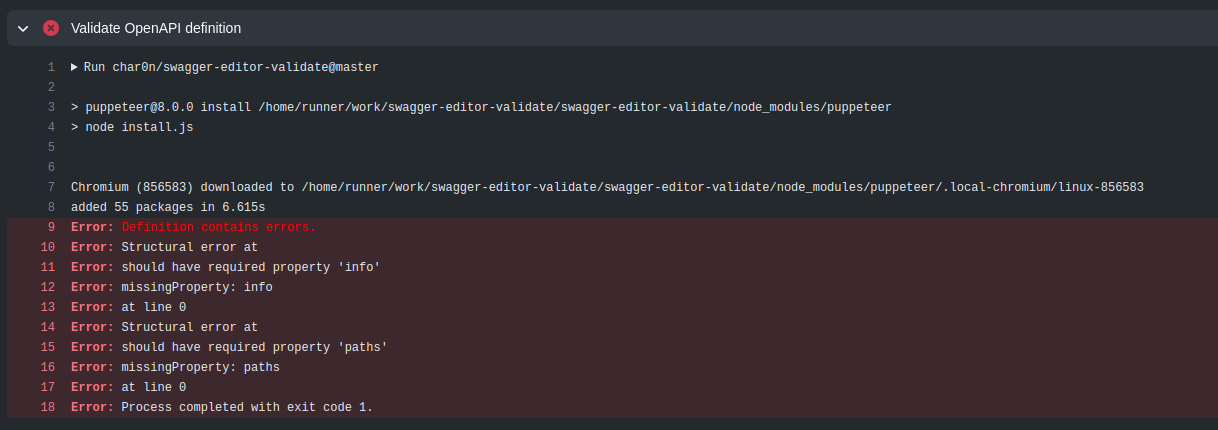
Future
During implementations, I identified other features that this action would benefit from. To not extend the implementation scope of the first version, I decided not to implement these features but instead document them and implement them later. These features include:
- Providing OpenAPI definition as a string
- Providing OpenAPI definition as URL
- Expose a screenshot on failure
- The mechanism for ignoring errors
I think the most interesting one is - Mechanism for ignoring errors. Commonly, OpenAPI definitions contain errors when validated in https://editor.swagger.io/. There are cases when there is nothing authors can do with these errors, which are known and ignored. This will open a door for such a use-case, which I’m sure is quite common.
Hope that swagger-editor-validate will become a handy tool for anybody using Swagger Editor to edit OpenAPI definitions. I do know it will become convenient for my old team in Ubiquiti Inc ;] Please leave any feedback in the comments. I’d highly appreciate it!